
OFFICE SAFETY RULES
This is a sample or partial document
Download the full customizable and printable version
General Rules
1. Do not stand on furniture to reach high places.
2. Use the ladder or step stool to retrieve or store items that are located above your head.
3. Do not jump from ladders or step stools.
4. Do not block your view by carrying large or bulky items; use the dolly or hand truck or get assistance from a fellow employee.
5. Do not throw matches, cigarettes or other smoking materials into trash baskets.
6. Do not tilt the chair you are sitting in. Keep all chair legs on the floor.
7. Do not kick objects out of your pathway; pick them up or push them out of the way.
Door Safety
1. Keep doors in hallways fully open or fully closed.
2. Use the handle when closing doors.
File Cabinet Safety
1. Open only one file cabinet drawer at a time. Close the filing cabinet drawer you are working in before opening another filing drawer in the same cabinet.
2. Put heavy files in the bottom drawers of file cabinets.
3. Use the handle when closing drawers and files.
Stapler Safety
1. Point the ejector slot away from yourself and bystanders when refilling staplers.
2. Keep fingers away from the ejector slot when loading or testing stapling devices.
3. Use a staple remover, not your fingers, for removing staples.
Stair Safety
1. Use the handrails when ascending or descending stairs or ramps.
2. Do not store or leave items on stairways.
3. Do not run on stairs or take more than one step at a time.
SHARP OBJECTS
1. Store sharp objects, such as pens, pencils, letter openers or scissors in drawers or with the tips pointing down in a container.
2. Carry pencils, scissors and other sharp objects with the tips pointing down.
PAPER CUTTER/SHREDDER
1. Position hands and fingers onto the handle of the paper cutter before pressing down on the blade.
2. Keep the paper cutter handle in the closed or locked position when it is not being used.
3. Do not use paper cutting devices if the finger guard is missing.
4. Do not place your fingers in or near the feed of a paper shredder.
ELECTRICAL Office Safety
1. Do not use frayed, cut or cracked electrical cords.
2. Do not plug multiple electrical cords into a single outlet.
3. Do not use extension or power cords that have the ground prong removed or broken off.
4. Use a cord cover or tape the cord down when running electrical cords across aisles, between desks or across entrances or exits.
5. Turn the power switch to "off" and unplug office machines before adjusting, lubricating or cleaning them.
FAN Safety
1. Do not use fans that have excessive vibration, frayed cords or missing guards.
2. Do not place floor type fans in walkways, aisles or doorways.
Ergonomics / Video Display Terminals
When using Video Display Terminals or Computers
1. Locate and place documents, video screen and monitors in front of you. Allow 18 to 20 inches between you and the document, monitor or video screen. Position the center of the screen so that the viewing angle is 15 to 25 degrees below eye level.
2. Place the key board low enough so that you are not required to reach up or out for the keys.
3. Do not extend viewing time, constant rapid muscular action, or fixed body positions for long periods of time. Take periodic breaks from the video display terminal by standing up and stretching.
4. For additional lower back support, place a pillow or bundled clothing in the chair at the small of your back.
Safe Keyboard Use
1. Keep wrist and hands in a straight position while key stroking by keeping forearms parallel to the floor and elbows at your sides.
2. When operating keyboards from a standing position, adjust table tops no higher than the elbow height.
3. When operating keyboards from a sitting down position, use the correct chair height. The entire sole of your foot should rest on the floor or foot rest and the back of your knee should be 1 to 2 inches higher than the seat of your chair.
4. Use a chair with back support. Your backrest should support the entire back including the lower back region.

GET INSTANT ACCESS
to THE MEMBERS LIBRARY
Safety materials created by safety professionals.
Access to the Safety Manager software.
Wide variety of safety videos and courses.
**Brand New** Safety Training Management System
Pre-Made Safety Materials Ready For Use
Created by experienced safety professionals & risk consultants. Saving you time, money, and risk of injuries.
95% of the work already done.
Below are the maximum penalty amounts, with the annual adjustment for inflation, that may be assessed after Jan. 15, 2024. (See OSHA Memo, Jan. 8, 2024).
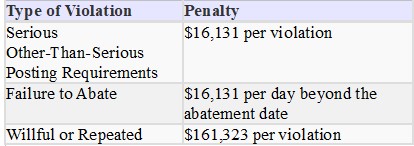
**New OSHA HEAT 90 DAY**
>>Download Free HERE<<
**New 2024 OSHA 300 Form**
>>Download Free HERE<<
**Brand New**
Free with full membership subscription
Training LMS System
Ask The Safety Consultant
Safety Equipment Deal Finder

“SafetyInfo.com is the first go-to website for safety professionals and companies to use in establishing a solid safety program"
-Mike McKenzie, Certified Safety & Health Manager (CSHM), McSafety Solutions™
Note: You must have a full subscription to the Safety Library in order to use this material. Any use outside of your organization, for resell, or without an active membership is strictly prohibited and may result in prosecution under copyright infringement laws. Please contact us first, if you would be interested in reselling or using our materials for reproduction.
Inside the Members Library
Topic Index
Accident Prevention
Air Quality
Asbestos
Bloodborne Pathogens
Boilers
Chemical Safety
Compressed Gas
Confined Space
Construction
Construction Worksite
Cranes & Slings
Driver / Fleet Safety
Drug Free Workplace
Electrical
Emergency Management
Engineering Safety
Environmental
Equipment
Ergonomics
Fall Protection
Fire Safety & Prevention
First Aid
Flammable Materials
Forklifts
Hazard Communication
Hazardous Materials
Hearing Protection
Heat Stress
Hot Work
Housekeeping
Job Safety Analysis
Laboratory
Ladders
Lead
Lockout-Tagout
Machinery & Equipment
Material Handling
MSDS (SDS)
Medical & First Aid
Occupational Health
Office Safety
Off the Job Safety
Personal Protection
Process Safety
Record Keeping
Respiratory Protection
Silica Safety
Rules & Policies
Signs & Labels
Slips, Trips & Fall
Training
Terrorism Programs
Tool Safety
Vehicle & Driver
Violence Programs
Welding & Hot Work
Training Videos
Library Index
Training Materials
Videos/Courses
Talks
Articles
PowerPoint
Handouts
Training Overheads
Quizzes
Supervisor Briefs
Management Briefs
Safety Sessions
2 Minute OSHA Safety Talks
Pamphlets
First Aid Training
Supervisor Training
Hazardous Materials
Bomb Threat
Crossword Puzzles
Biological Agents
Forms & Documents
Forms
Checklists
Audit Guides
Inspections Guides
Signs & Labels
Environmental Audit Guides
Recordkeeping - OSHA 300
Sign & Label Maker
Safety Management Resources
Safety Manuals/Written Programs
Ergonomic Programs
Emergency Plans
Process Safety Management
Construction Safety
Occupational Health
Environmental
Topic Sheets
DOT Fleet-Driver
Hazardous Materials
Chemical Safety
Drug Free Workplace
Terrorism Programs
Development Guides
Safety Manager Software
Safety References & Graphics
Technical Safety Information
Posters
Topic & Fact Sheets
Development Information
Job Specific Safety Rules
Terrorism
Calculators
Safety Comic Strips
New Safety Training System
Schedule and train your employees with our materials. Add unlimited amount of employees. Record all progress and issue certificates. For group and individual training sessions.

